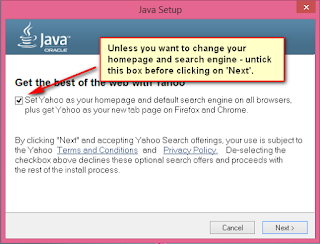A quick reference here of end of support dates for whatever version of Windows you are running.
Friday, 31 July 2015
Upgrading to Windows 10 - How it went.
My trusty old Dell Latitude E6400 has had quite a few upgrades. It started with Xp then Vista, 7 before moving up to 8.0 and then 8.1. I had taken advantage when Windows 8 came out of an offer from Microsoft to upgrade from their website for under £30. I was quite happy with 8.1 overall although there were niggles when it came to performing some tasks that were much quicker and requiring fewer clicks with previous versions of Windows. Fast forward to yesterday and I got the notification that Windows 10 was ready to be installed, so here is a brief walk-through of the screens that I was presented with. The whole process took a little over an hour. I would suggest that all available updates should be installed before you upgrade should you choose to do so.
I should say that Windows is no longer my operating system of choice and I am not saying that it is the best Microsoft have produced as it's too early to say. Mainly I bounce around a Chromebook, iPad and smartphone, the windows computer is a means for doing other things when required.
So, should you upgrade?
If you are using Windows 7 and all is well then stay with it as I don't think you are going to be missing out on much - if you are on Windows 8.1 then its just a choice of whether you want the extra bells and whistles. I see from the news this morning that the good old Microsoft Solitaire games are no longer free, they are now subscription based.
Link to article on Yahoo about this Click here and on PC Gamer site here
When I had a Windows smartphone I did install the solitaire collection on my phone but I don't remember if I paid or not. Anyway I was able to play solitaire on my Windows 10 machine without being asked for any subscription or payment, I was guided through allowing the windows 10 game app to connect to my xbox profile (I have never had an xbox but you get an xbox profile when using a Microsoft game on a Windows smartphone) and away I went, it even found my old game data in my Microsoft account and imported it, so far I have not been asked for a subscription - I hate adverts on my phone and usually if I'm happy enough with an app I will pay for it but not subscribe.
In the main Microsoft are supporting Windows 7 until January 14th 2020 and Windows 8.1 until January 10th 2023 so there is no panic to upgrade. Please see this link for the Windows support end dates. So, if it's not broken then don't fix it. You are better off to make a complete image of your existing hard drive before upgrading to Windows 10 so that if you change your mind everything can be restored - I have heard there is a feature in Windows 10 that will restore you back but there is nothing worse than seeing those words on the screen "Something went wrong"! And you're stuffed. A good old fashioned manual back up is worth it's weight. The latest version of Acronis True Image is a great product for making a complete back up to an external hard drive, your entire system gets backed up - everything.
Tuesday, 14 July 2015
Facebook calls for end to Flash as Firefox blocks it over hacking holes
The mob is turning against Flash. Mozilla has blocked every version of Adobe's Flash plugin from running within its Firefox browser, while Facebook's head of security has called for Adobe to kill it off.The moves come following a series of vulnera...
The Guardian - 14 July 2015
http://a.msn.com/r/2/AAcWHOx?a=1&m=EN-GB
The Guardian - 14 July 2015
http://a.msn.com/r/2/AAcWHOx?a=1&m=EN-GB
Wednesday, 8 July 2015
iTunes update 12.2 leaves Windows Vista out in the cold
iTunes 12.1.2.27 If you have this version on your Windows Vista computer then its likely that you may not be able to update to the latest version that is 12.2 as they have now made iTunes a 64bit application and at the bottom of their website it states both this and the fact that it is for Windows 7 or later. My guess is that if you are running Windows Vista then this alone may be a reason to upgrade your computer or it's operating system.
The system requirements are listed at the bottom of their download page in rather small text.
https://www.apple.com/uk/itunes/download/
The system requirements are listed at the bottom of their download page in rather small text.
https://www.apple.com/uk/itunes/download/
Sunday, 5 July 2015
The confusing 'Account'
There is a generation of people (me included) who have grown up to understand that if you have an 'account' somewhere it surely means that money and possibly debt is involved. As the Internet and all things online have evolved there are at least three major institutions at which you can have an account and use it and pay nothing - absolutely!
These places are of course Google, Microsoft and Apple and another one called Zoho. These companies need no introduction to most of us but in my job I still come across people who have vaguely heard of them and don't understand how it works. I can be asked the question of the 21st century. "How do I get my pictures from my laptop to my tablet and keep them backed up at the same time and have the same pictures on both devices?". This is where I step in with the introduction of an account with one of the big three.
I can feel me wandering into a different post here so I am going to keep this brief. In short when applied to the likes of Microsoft, Google and Apple, you are given an account in the form of and email address and a password. If you compare these accounts to those of yesterday - before the Internet when everybody's records where in a file on a shelf or in a cabinet. Your home address was the means of contact and a unique number, your account number would have been the equivalent of today's password. So fast forward back to today and you now have a email address and password, you can't get in without your password.
The reason these companies offer you so much for free is because there are opportunities to spend money within their infrastructure and they are global so they always have commercial customers who spend many thousands for standard and bespoke solutions, but for the man in the street who has purchased an iPad or a Windows laptop, MacBook, tablet or smartphone, each of these in the main requires that you have a basic account or ID so you can have the full basic experience of your device. If you then want some music you can then pay for songs, albums or subscribe to a service ran by them, or someone else too. With all three of these organisations you get a free allocation of cloud storage for your photos and documents, if you use that then once it's full you then have to pay for more space or manage it and keep within the limits of your basic allocation. They have already made some money as you have bought their product and one day you will probably buy another.
Friday, 3 July 2015
Important Computer Updates : JAVA
Getting Java Updated?
Apart from Microsoft updates there several others and one of those is Java. It's important to stay up-to-date with it so here is a little help. If you are a Google Chrome user then you may experience small issues but nothing to worry about - Google Chrome has changed the way it works with Java so you may get additional notices on the java website however, it wont stop you installing Java onto your computer. If you are using Firefox or Internet Explorer then you should be fine. The image below shows the update notification from Java, clicking the update notification as suggested should get you started - read on.
 |
| JAVA UPDATE NOTIFICATION |
Java is a programming platform and lots of applications and websites use it. It is updated regularly to keep it secure and ensure you have the best experience form any java-run applications you may be using and any website you visit that requires java will also work at its best. Also it is possible that malicious adware etc can use the secirity holes in out of date versions of Java to infect your computer with rubbish - another reason to update it. More information about java can be found on their website : https://www.java.com/en/download/faq/whatis_java.xml
To do this go to : http://java.com/en/
After this :
Then :
If there are older versions on your computer you will get an option to remove them, you should do this.
You can use the on line tool from Java for removing older versions if this one did not show up or you simply want to check. It may also be better to use Mozilla Firefox or Internet Explorer for this task as Google Chrome has changed the way it works with Java. You will find it all under 'Help Resources' on the java website at http://www.java.com/en/download/help/
Subscribe to:
Comments (Atom)
Yellow Boat Computers: Closed
It has been quite a journey. Thank you to all who have engaged my services over the years, it's been a pleasure working with you. This ...
-
I have now been repairing computers for almost 20 years. Things have moved on a lot in that time and one has to adapt. I no longer have pr...
-
Business Grade Security at Home One subscription of £40 covers 10 computers Grab a 20% discount here / A free trial here Sophos ...
-
Two Apps that make your Android phone or tablet much easier to use. (Click on the images to enlarge) The first of these is ...