Getting Java Updated?
Apart from Microsoft updates there several others and one of those is Java. It's important to stay up-to-date with it so here is a little help. If you are a Google Chrome user then you may experience small issues but nothing to worry about - Google Chrome has changed the way it works with Java so you may get additional notices on the java website however, it wont stop you installing Java onto your computer. If you are using Firefox or Internet Explorer then you should be fine. The image below shows the update notification from Java, clicking the update notification as suggested should get you started - read on.
 |
| JAVA UPDATE NOTIFICATION |
Java is a programming platform and lots of applications and websites use it. It is updated regularly to keep it secure and ensure you have the best experience form any java-run applications you may be using and any website you visit that requires java will also work at its best. Also it is possible that malicious adware etc can use the secirity holes in out of date versions of Java to infect your computer with rubbish - another reason to update it. More information about java can be found on their website : https://www.java.com/en/download/faq/whatis_java.xml
To do this go to : http://java.com/en/
After this :
Then :
If there are older versions on your computer you will get an option to remove them, you should do this.
You can use the on line tool from Java for removing older versions if this one did not show up or you simply want to check. It may also be better to use Mozilla Firefox or Internet Explorer for this task as Google Chrome has changed the way it works with Java. You will find it all under 'Help Resources' on the java website at http://www.java.com/en/download/help/



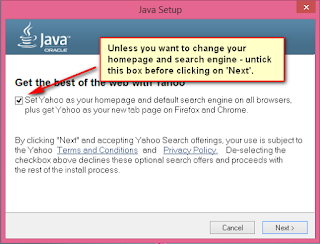




No comments:
Post a Comment